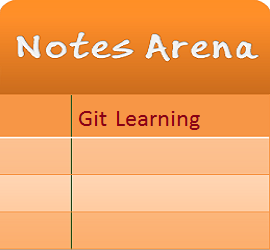How to install and configure Git??
Download Git:
You can download Git from https://git-scm.com/downloads, according to your Operating system download and install Git in your local machine (PC).
Git configuration:
There are two ways with which we can work with our recently installed Git:
- Git GUI
- Git bash
After installing Git, right click of your mouse where you want to create your project and want to use Git to control version and you see options like this:
initializing git local repository in your computer: open a git bash and execute command like below:
$ git init
setting global user name and email, these are identifications that you are is working with the project: commands:
$ git config –global user.name “My Name”
$ git config –global user.email myEmail@example.com