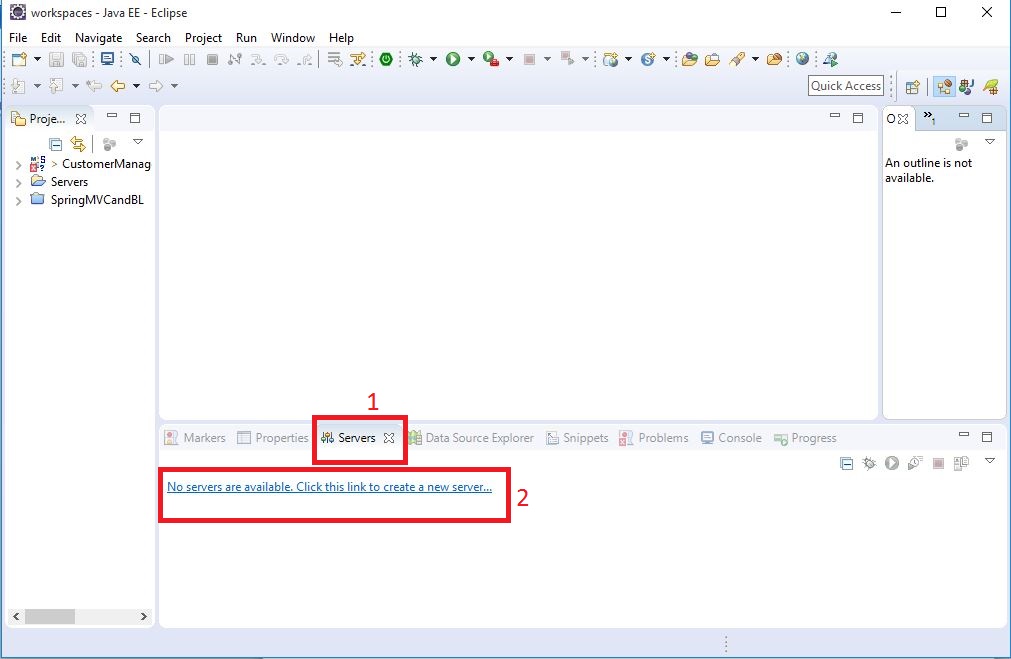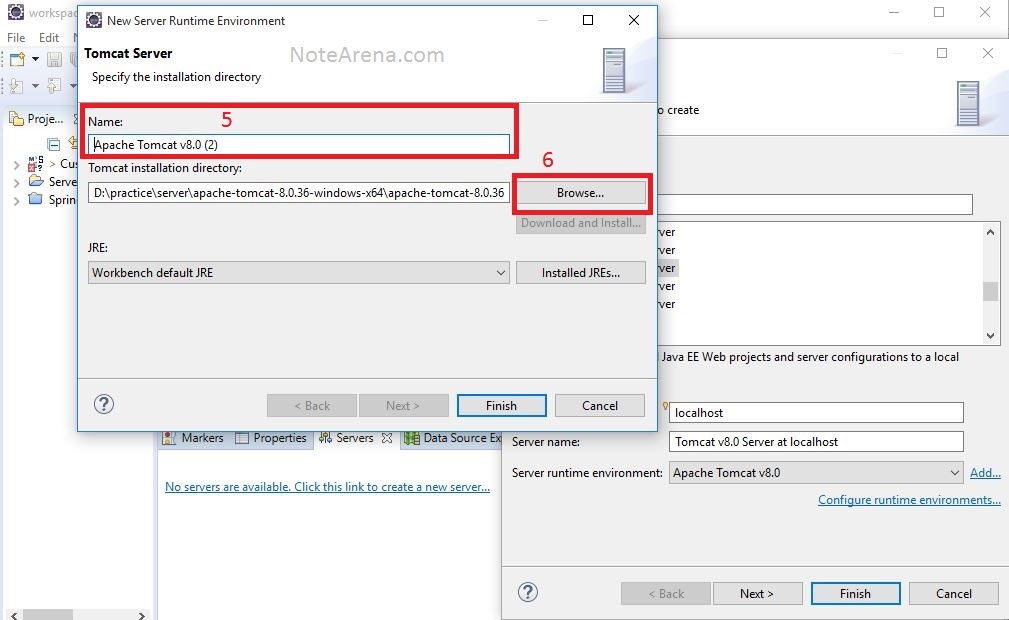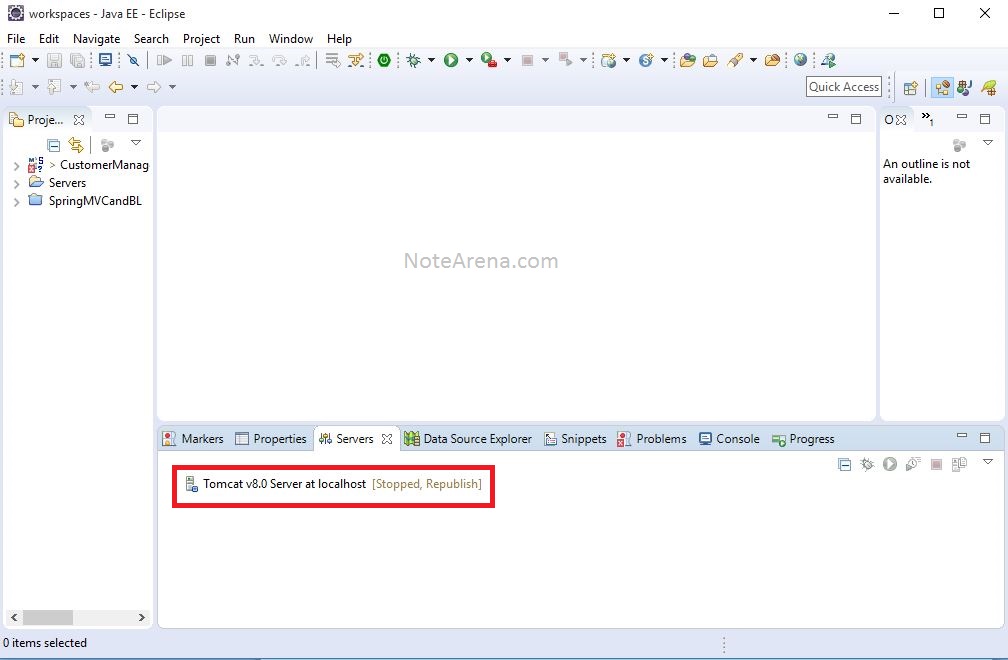Follow the following steps:
1. Open eclipse IDE
2. Click on server option from the down portion of the IDE
3. Click on : “No servers are Available. Click this link to create a new server”
4. A option selection panel will popup, select your desired version of server
5. Then click add option marked as 4
6. Set name
7. Then browse the directory where you have kept your server file
Congratulations, you are done.